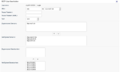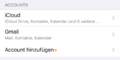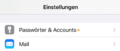Verwaiste Dateien
Bitte beachte, dass andere Webseiten eine Datei mit einer direkten URL verlinken können. Sie könnte daher hier aufgelistet sein, obwohl sie in aktiver Verwendung ist.
Unten werden bis zu 50 Ergebnisse im Bereich 801 bis 850 angezeigt.
- Quota.png 305 × 33; 8 KB
- Passwort.png 331 × 63; 11 KB
- Sub name.png 494 × 33; 10 KB
- Homeverzeichnis wählen.png 521 × 505; 46 KB
- Allgemein dcp user bearbeiten.png 1.074 × 640; 60 KB
- Mailinglisten dcp user bearbeiten.png 322 × 31; 8 KB
- Support2-tutorials neuesTicketversenden.png 1.080 × 309; 88 KB
- Support2- tutorials login.png.png 474 × 163; 19 KB
- Wordpress installation übersicht.png 1.077 × 89; 21 KB
- Support2-tutorials menue info.png 166 × 59; 12 KB
- Support2-tutorials menue info open.png 171 × 121; 17 KB
- Support2-tutorials support ticket.png 170 × 51; 9 KB
- Wordpress installation.png 1.076 × 316; 48 KB
- Wordpress anzeigen.png 1.075 × 346; 51 KB
- Support2-tutorial domainkündigen duku.png 169 × 136; 19 KB
- Phpbb installation anlegen.png 1.081 × 318; 44 KB
- Ticketos instalation anlegen.png 1.075 × 319; 48 KB
- Dcp login.png 417 × 152; 16 KB
- Mail screen.png 2.560 × 434; 62 KB
- Support2-tutorials AnzeigeFTPUser.png 1.064 × 269; 33 KB
- Support2-tutorials sshzugangaktiv.png 316 × 37; 12 KB
- Support2-tutorials menueServerinfos.png 170 × 318; 31 KB
- Support2-tutorials serverinfos.png 1.062 × 615; 75 KB
- Mail screen2.png 1.413 × 434; 60 KB
- Db auswählen.png 1.071 × 244; 52 KB
- Ftp user anlegen3.png 1.079 × 394; 55 KB
- Scriptbase installation.png 1.075 × 295; 43 KB
- Scriptbase installation2.png 1.075 × 295; 43 KB
- Gallery installation.png 1.072 × 87; 20 KB
- Gallery anzeige.png 1.077 × 350; 53 KB
- Neues Ticket.png 1.066 × 395; 74 KB
- Wildcard anlegen.png 1.079 × 282; 42 KB
- Wildcard übersicht.png 1.073 × 96; 22 KB
- Wildcard bearbeiten.png 1.075 × 285; 44 KB
- Alarmübersicht.png 1.071 × 165; 38 KB
- Ids datei1.png 1.076 × 129; 20 KB
- Virtuelle Domainübersicht.png 1.064 × 89; 21 KB
- Virtuelle Domain anlegen.png 1.067 × 139; 25 KB
- Virtuelle Domain bearbeiten.png 1.063 × 139; 27 KB
- Einstellungen2.png 1.078 × 223; 37 KB
- Server infos1.png 1.078 × 340; 53 KB
- Subdomain.png 538 × 34; 10 KB
- Outlook imap einrichten.png 590 × 707; 87 KB
- Outlook imap einrichten2.png 578 × 694; 75 KB
- Imap auswählen.png 565 × 739; 91 KB
- Mail anmelden.png 717 × 739; 114 KB
- Htaccess2.png 1.083 × 571; 134 KB
- Iphone account.png 1.102 × 476; 73 KB
- Iphone accounts.png 1.125 × 567; 64 KB
- Iphone einstellungen.png 1.116 × 474; 126 KB